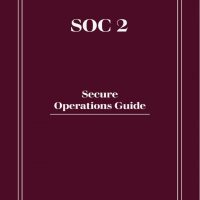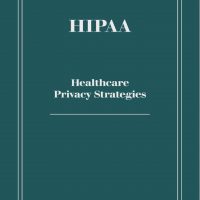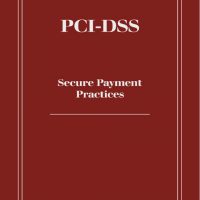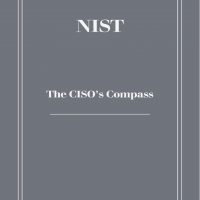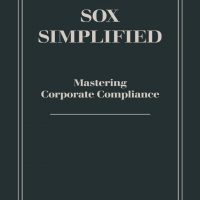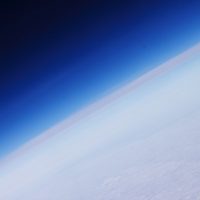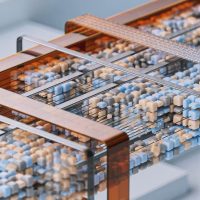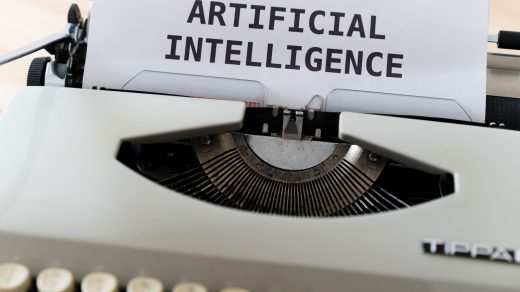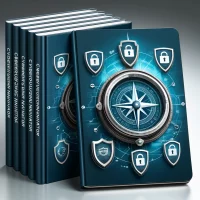In today’s digital landscape, cloud security is a paramount concern for businesses and individuals alike. When it comes to Microsoft Azure, a leading cloud service provider, understanding and implementing robust security measures is crucial. This post will guide you through the essential strategies for securing your Azure cloud environment, ensuring your data and resources are well-protected against potential threats.
Understanding Azure’s Security Infrastructure
Azure provides a secure foundation across physical, infrastructure, and operational security. Leveraging Microsoft’s decades of enterprise security experience, Azure offers built-in security controls and unique threat intelligence capabilities to help identify and protect against rapidly evolving threats.
Key Strategies for Securing Your Azure Environment
- Implement Strong Identity and Access Management (IAM): Utilize Azure Active Directory for identity services. Ensure strict access controls and use role-based access control (RBAC) to grant permissions to users, groups, and applications at a granular level.
- Secure Your Network: Use Azure Network Security Groups (NSGs) to control traffic to and from resources. Implement Azure Firewall for a more robust network layer security. Azure’s Virtual Network (VNet) also allows you to create a private network within the Azure cloud.
- Data Encryption: Encrypt your data at rest and in transit. Azure provides a range of encryption capabilities, including Azure Storage Service Encryption for data at rest and Azure SSL/TLS certificates for data in transit.
- Utilize Advanced Security Tools: Leverage Azure’s advanced security tools like Azure Security Center and Azure Sentinel. These tools offer integrated security monitoring and policy management across your Azure subscriptions, helping detect and respond to threats more effectively.
- Regularly Update and Patch: Ensure that your Azure environment and all applications are regularly updated and patched. Azure Automation can help manage updates and patches efficiently.
- Backup and Disaster Recovery: Implement a comprehensive backup strategy using Azure Backup Service. Also, consider Azure Site Recovery for disaster recovery to maintain high availability and minimize downtime.
- Monitor and Audit: Continuously monitor your Azure environment using Azure Monitor and Log Analytics. Implement regular auditing to check for any vulnerabilities or misconfigurations.
- Follow Best Practices and Compliance Standards: Adhere to Azure’s best practices and industry compliance standards. Azure provides comprehensive compliance coverage with more than 90 compliance offerings to help you comply with national, regional, and industry-specific requirements.
Leveraging Azure’s Built-in Security Features
Azure offers several built-in features to enhance security:
- Azure Advanced Threat Protection (ATP): Provides a cloud-based security solution to identify, detect, and investigate advanced threats, compromised identities, and malicious insider actions.
- Azure DDoS Protection: Protects Azure applications from Distributed Denial of Service (DDoS) attacks.
- Azure Information Protection: Helps control and secure email, documents, and sensitive data that you share outside your company.
Staying Informed and Proactive
Staying informed about the latest security trends and threats is crucial. Regularly review Azure’s security updates and advisories. Participate in Azure community forums and stay engaged with the broader Azure community for insights and best practices.
A Commitment to Continuous Security
Securing your Azure cloud environment is not a one-time effort but a continuous process. By implementing these strategies and leveraging Azure’s robust security features, you can create a secure and resilient cloud environment. Remember, the strength of your cloud security posture lies in the commitment to regularly assess, improve, and adapt to the evolving cybersecurity landscape.