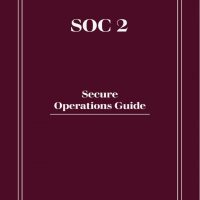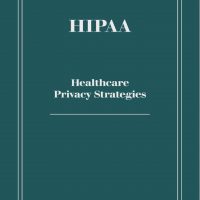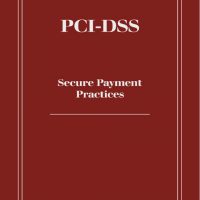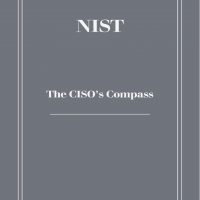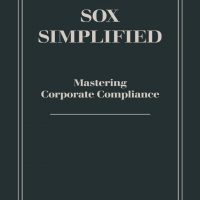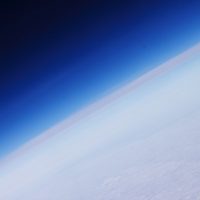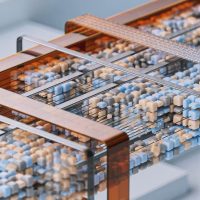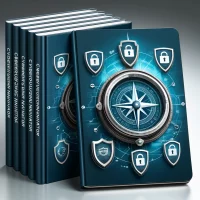Amazon Web Services (AWS) is a behemoth in the cloud computing world. For beginners stepping into this expansive universe, understanding the AWS essentials is key to navigating its services and harnessing its full potential. This guide aims to lay the groundwork for those new to AWS, providing a clear path through its most fundamental and widely used services.
What is AWS? Unpacking the Basics
AWS, launched by Amazon in 2006, is a comprehensive cloud platform offering over 200 services from data centers globally. It’s renowned for its scalability, security, and flexibility, providing businesses the tools to build sophisticated applications with increased flexibility, scalability, and reliability.
The core idea of AWS is to offer a suite of cloud-based services, including computing power, storage options, and networking capabilities, on a pay-as-you-go pricing model. This makes AWS attractive for a range of users, from individual developers to large corporations.
Navigating the Core AWS Services
- Amazon EC2 (Elastic Compute Cloud): EC2 provides scalable computing capacity. It allows users to run and manage server instances in AWS’s data centers. Think of it as the backbone of your cloud computing needs, where you can configure your virtual machines with the desired power.
- Amazon S3 (Simple Storage Service): S3 is all about storage. It offers highly scalable, reliable, and low-latency data storage infrastructure. Whether you’re storing small or large amounts of data, S3’s robust and secure environment is a go-to solution for your storage needs.
- Amazon RDS (Relational Database Service): RDS makes database setup, operation, and scaling easier in the cloud. It provides cost-efficient and resizable capacity while managing time-consuming database administration tasks, freeing you to focus on your applications.
- Amazon VPC (Virtual Private Cloud): VPC lets you provision a logically isolated section of the AWS Cloud where you can launch AWS resources in a virtual network that you define. It’s your own segment of the cloud, customizable to your needs.
- AWS Lambda: Lambda is about running your code without provisioning or managing servers. You pay only for the compute time you consume, making it a cost-effective way to run applications.
Understanding AWS Pricing
One of AWS’s key benefits is its flexible pricing model. There are no upfront commitments or long-term contracts. The pay-as-you-go model allows you to pay only for the services you use. AWS also offers a free tier, which is great for beginners to experiment and learn at no cost.
Best Practices for AWS Beginners
- Start Small: Begin with one or two services, understand them thoroughly, and then expand your AWS repertoire.
- Leverage AWS Free Tier: Use the AWS Free Tier to learn without financial commitment.
- Utilize AWS Training and Certification: AWS offers many resources for learning, including online courses and certification programs.
- Engage with the AWS Community: Forums, blogs, and user groups can be invaluable resources for tips, advice, and best practices.
Your Journey with AWS Begins
Embarking on your AWS journey can seem daunting, but understanding these essentials lays a solid foundation for your cloud endeavors. AWS offers an incredibly powerful and diverse set of tools. With a grasp of these basics, you’re well on your way to mastering what AWS has to offer, unlocking the potential to revolutionize how you work in the cloud. Remember, every cloud expert was once a beginner, and your journey into AWS’s vast possibilities starts here.